VMware
VMware არის გლობალური ლიდერი ვირტუალიზაციის გადაწყვეტილებებში, სამუშაო სადგურებიდან და სერვერებიდან დაწყებული მთელი საწარმოს ინფრასტრუქტურამდე. კომპანიის პროდუქტები გთავაზობთ ციფრული გადაწყვეტილებების ფართო სპექტრს. VMware კურსები აუცილებელია ნებისმიერი IT ადმინისტრატორისთვის. VMware ავტორიზებულ კურსებს საქართველოში გთავაზობთ MUK სასწავლო ცენტრი.
TC MUK ატარებს შემდეგ VMware კურსებს:
– VSICM7 VMware vSphere: Install, Configure, Manage [V7]
– VSFT7 VMware vSphere: Fast Track [V7]
– VSOS7 VMware vSphere: Optimize and Scale [V7]
– VSTS7 VMware vSphere: Troubleshooting [V7]
– VSKDM7 VMware vSphere with Tanzu: Deploy and Manage [V7]
– HDM8 VMware Horizon 8: Deploy and Manage
– NSXTICM3 VMware NSX-T Data Center: Install, Configure, Manage [V3.0]
– SDWANDDMSP3 VMware SD-WAN by VeloCloud: Design and Deploy [V3.x]
– VSANPD7 VMware vSAN: Plan and Deploy [V7]
– VRODOC82 VMware vRealize Operations: Install, Configure, Manage [V8.2]
– VRAICM83 VMware vRealize Automation: Install, Configure, Manage [V8.3]
VMware-ის თითოეული კურსი ფოკუსირებულია კონკრეტული პროდუქტის კონკრეტულ ასპექტზე. MUK სასწავლო ცენტრის კურსები, რომელიც მოიცავს VMware პროდუქტების პრაქტიკულად მთელ სპექტრს, დაეხმარება თქვენს IT პროფესიონალებს სრულყოფილად დაეუფლონ ვირტუალური ინფრასტრუქტურის ადმინისტრირების უნარებს.
