Business Intelligence
ფილტრები
ფორმატი
სახეობა:
კოდი
დასახელება
ფორმატი
ხანგძლიობა
OBI12BR
Oracle BI 12c: Build Repositories
This Oracle BI 12c: Build Repositories training teaches you how to build and verify the three layers of an Oracle Business Intelligence (BI) repository, step-by-step. Expert Oracle University instructors will begin by teaching you how to use the Oracle BI Administration Tool to construct a simple repository.
კლასში, დისტანციურად
5 დღე, 40 საათი
OBI12CAD
Oracle BI 12c: Create Analyses and Dashboards
This Oracle BI 12c: Create Analyses and Dashboards course for Release 12.2.1 provides step-by-step instructions for creating Oracle BI analyses and dashboards in business intelligence applications. You'll begin by building basic analyses to include in dashboards, with more complexity as the course progresses.
კლასში, დისტანციურად
5 დღე, 40 საათი
OBI12cNFA
Oracle BI 12c: New Features for Administrators
This course provides instructions and step-by-step procedures for the new features of Oracle Business Intelligence (BI) 12c, with an emphasis on system administration features and changes.
კლასში, დისტანციურად
1 დღე, 8 საათი
OBIP12cF
Oracle BI Publisher 12c R1: Fundamentals
This Oracle BI Publisher 12c training will help you build a foundation of understanding how to best leverage this solution. Through Classroom Training or Live Virtual Class Training, you'll learn the ins and outs of how to use this solution.
კლასში, დისტანციურად
3 დღე, 24 საათი
OBI12BR
Oracle BI 12c: Build Repositories
ფორმატი
დღე
5 დღე, 40 საათი
OBI12CAD
Oracle BI 12c: Create Analyses and Dashboards
ფორმატი
დღე
5 დღე, 40 საათი
OBI12cNFA
Oracle BI 12c: New Features for Administrators
ფორმატი
დღე
1 დღე, 8 საათი
OBIP12cF
Oracle BI Publisher 12c R1: Fundamentals
ფორმატი
დღე
3 დღე, 24 საათი