Office 365
ფილტრები
ფორმატი
სახეობა:
კოდი
დასახელება
ფორმატი
ხანგძლიობა
MS-900T01
Microsoft 365 Fundamentals
1 დღე, 8 საათი
SC-200T00
Microsoft Security Operations Analyst
4 დღე, 32 საათი
55154-B
Office 365 for the End-User
1 დღე, 8 საათი
MS-030T00-A
Office 365 Administrator
5 დღე, 40 საათი
MS-100T00-A
Microsoft 365 Identity and Services
5 დღე, 40 საათი
MS-101T00-A
Microsoft 365 Mobility and Security
5 დღე, 40 საათი
MS-500T00-A
Microsoft 365 Security Administration
4 დღე, 32 საათი
MS-102T00-A
Microsoft 365 Administrator
5 დღე, 40 საათი
MS-600T00-A
Building applications and solutions with Microsoft 365 core services
5 დღე, 40 საათი
MS-700T00-A
Managing Microsoft Teams
4 დღე, 32 საათი
MS-900T01
Microsoft 365 Fundamentals
ფორმატი
დღე
1 დღე, 8 საათი
SC-200T00
Microsoft Security Operations Analyst
ფორმატი
დღე
4 დღე, 32 საათი
55154-B
Office 365 for the End-User
ფორმატი
დღე
1 დღე, 8 საათი
MS-030T00-A
Office 365 Administrator
ფორმატი
დღე
5 დღე, 40 საათი
MS-100T00-A
Microsoft 365 Identity and Services
ფორმატი
დღე
5 დღე, 40 საათი
MS-101T00-A
Microsoft 365 Mobility and Security
ფორმატი
დღე
5 დღე, 40 საათი
MS-500T00-A
Microsoft 365 Security Administration
ფორმატი
დღე
4 დღე, 32 საათი
MS-102T00-A
Microsoft 365 Administrator
ფორმატი
დღე
5 დღე, 40 საათი
MS-600T00-A
Building applications and solutions with Microsoft 365 core services
ფორმატი
დღე
5 დღე, 40 საათი
MS-700T00-A
Managing Microsoft Teams
ფორმატი
დღე
4 დღე, 32 საათი