Microsoft
Корпорація Microsoft – світовий лідер з виробництва програмного забезпечення, пристроїв та ІТ-сервісів. Одним з основних напрямків компанії є хмарні сервіси для рішення бізнес-задач, розробки, виконання додатків і зберігання даних на серверах, розташованих в розподілених дата-центрах. Рішеннями Microsoft користується величезна кількість організацій по всьому світу, тому курси навчання Microsoft стануть основоположними для ІТ-департаменту вашої компанії.
Спектр рішень Microsoft максимально широкий, і Навчальний центр МУК проводить сертифіковані курси Microsoft з усіх рішень, які пропонує компанія. У нас ви зможете пройти навчання за наступними напрямками: курси Microsoft Windows, Microsoft Windows Server, Microsoft Office, Office 365, Microsoft Azure, Microsoft Dynamics CRM, Microsoft SQL Server, Microsoft Project, Microsoft Sharepoint, курси програмування Microsoft та інші курси навчання Microsoft.
• AZ-900T00-A Microsoft Azure Fundamentals
• AZ-104T00-A Microsoft Azure Administrator
• AZ-204T00-A Developing solutions for Microsoft Azure
• AZ-303T00-A Microsoft Azure Architect Technologies
• AZ-500T00-A Microsoft Azure Security Technologies
• MS-030T00-A Office 365 Administrator
• MS-100T00-A Microsoft 365 Identity and Services
• MS-101T00-A Microsoft 365 Mobility and Security
• MS-500T00-A Microsoft 365 Security Administration
• MS-600T00-A Building applications and solutions with Microsoft 365 core services
• DA-100T00-A Analyzing Data with Power BI
• MS-040T00-A Manage SharePoint and OneDrive in Microsoft 365
• 20339-1 Planning and Administering SharePoint 2016
• 20339-2-A Advanced Technologies of SharePoint 2016
• 20462-D Administering Microsoft® SQL Server® 2014 Databases
• 20461-D Querying Microsoft SQL Server® 2014
• 10998-A Updating Your Skills to SQL Server 2017
• 20464-D Developing Microsoft SQL Server 2014 Databases
• 20467-D Designing Business Intelligence Solutions with Microsoft SQL Server 2014
Ще одна перевага Навчального центру МУК – ви можете пройти навчання як в очному, так і в
дистанційному форматі, тому курси Microsoft – Київ та інші міста України – доступні
для всіх.
Курси Microsoft в Навчальному центрі МУК дадуть можливість вашим ІТ-фахівцям отримати необхідні навички і в максимально короткий термін застосувати їх для забезпечення стабільності і ефективності ІТ-інфраструктури компанії.
