Курсы Пользовательское ПО
Фільтри
Вендор
Формат
Вид:
Код
Назва
Вендор
Формат
Днів
OSSA
Oracle Solaris 11 Security Administration Ed 3
Oracle
5 Днів, 40 Ак. Годин
OSSA
Oracle Solaris 11 System Administration Ed 6
Oracle
5 Днів, 40 Ак. Годин
OSCSA
Oracle SuperCluster for System Administrators Ed 2
Oracle
2 Днів, 16 Ак. Годин
SMMRel15.5
Siebel Marketing: Marketing Manager Rel 15.5
Oracle
3 Днів, 24 Ак. Годин
SOUIEsEd2
Siebel Open UI Essentials Ed 2
Oracle
5 Днів, 40 Ак. Годин
STR15.5
Siebel Tools Rel 15.5
Oracle
5 Днів, 40 Ак. Годин
TOS
Transition to Oracle Solaris 11 Ed 5
Oracle
5 Днів, 40 Ак. Годин
UOEnMCC
Using Oracle Enterprise Manager Cloud Control 13c Ed 2
Oracle
3 Днів, 24 Ак. Годин
MS-600T00-A
Building applications and solutions with Microsoft 365 core services
Microsoft
5 Днів, 40 Ак. Годин
MS-700T00-A
Managing Microsoft Teams
Microsoft
4 Днів, 32 Ак. Годин
OSSA
Oracle Solaris 11 Security Administration Ed 3
Формат
Вендор
Oracle
Днів
5 Днів, 40 Ак. Годин
OSSA
Oracle Solaris 11 System Administration Ed 6
Формат
Вендор
Oracle
Днів
5 Днів, 40 Ак. Годин
OSCSA
Oracle SuperCluster for System Administrators Ed 2
Формат
Вендор
Oracle
Днів
2 Днів, 16 Ак. Годин
SMMRel15.5
Siebel Marketing: Marketing Manager Rel 15.5
Формат
Вендор
Oracle
Днів
3 Днів, 24 Ак. Годин
SOUIEsEd2
Siebel Open UI Essentials Ed 2
Формат
Вендор
Oracle
Днів
5 Днів, 40 Ак. Годин
STR15.5
Siebel Tools Rel 15.5
Формат
Вендор
Oracle
Днів
5 Днів, 40 Ак. Годин
TOS
Transition to Oracle Solaris 11 Ed 5
Формат
Вендор
Oracle
Днів
5 Днів, 40 Ак. Годин
UOEnMCC
Using Oracle Enterprise Manager Cloud Control 13c Ed 2
Формат
Вендор
Oracle
Днів
3 Днів, 24 Ак. Годин
MS-600T00-A
Building applications and solutions with Microsoft 365 core services
Формат
Вендор
Microsoft
Днів
5 Днів, 40 Ак. Годин
MS-700T00-A
Managing Microsoft Teams
Формат
Вендор
Microsoft
Днів
4 Днів, 32 Ак. Годин