Kurslar İstifadəçi proqram təminatı
Filtrlər
Vendor (satıcı)
Format
Görünüş:
Kod
Ad
Vendor (satıcı)
Format
Gün
ADSK-RSA-BC
Robot Structural Analysis for load-bearing structures
Nadir
Autodesk
5 Gün, 40 Saat
OSBCAC
Oracle SBC Advanced Configuration
Oracle
5 Gün, 40 Saat
OSBCSC
Oracle SBC Security Configuration
Oracle
5 Gün, 40 Saat
OSBCT
Oracle SBC Troubleshooting
Oracle
5 Gün, 40 Saat
55178A
Introduction to Microsoft Outlook 2016
Microsoft
1 Gün, 8 Saat
55176A
Introduction to Microsoft PowerPoint 2016
Microsoft
1 Gün, 8 Saat
MS_Ex2013
Microsoft Office Excel 2013
Microsoft
1 Gün, 8 Saat
MS_AdvEx2013
Microsoft Office Excel 2013. Advanced
Microsoft
1 Gün, 8 Saat
55154-B
Office 365 for the End-User
Microsoft
1 Gün, 8 Saat
OSASA
Oracle Solaris 11 Advanced System Administration Ed 6
Oracle
5 Gün, 40 Saat
ADSK-RSA-BC
Autodesk
Robot Structural Analysis for load-bearing structures
Nadir
This is a training course on architectural design in Building Information Modeling Autodesk Revit Structure
The course program addresses the following issues:
- design features of load-bearing structures of a building in Autodesk Revit Structure
- principles of creating a design model of a building in Autodesk Revit Structure
- analytical model preparation for export to Autodesk Robot Structural Analysis
- static analysis of a building in Autodesk Robot Structural Analysis, theoretical reinforcement selection of reinforced concrete elements, sections selection of steel elements
- the main structural elements reinforcement of the building frame with Revit tools
- execution of design documentation for the section "reinforced concrete structures"
- basics of designing steel elements and assemblies in the Autodesk Revit Structure environment
The course is recommended for engineers involved in the calculation of buildings and structures
This course can be adapted according to the specialist specific activities or based on a real pilot project
Autodesk certificate is issued in electronic format after the course completion
The course program addresses the following issues:
- design features of load-bearing structures of a building in Autodesk Revit Structure
- principles of creating a design model of a building in Autodesk Revit Structure
- analytical model preparation for export to Autodesk Robot Structural Analysis
- static analysis of a building in Autodesk Robot Structural Analysis, theoretical reinforcement selection of reinforced concrete elements, sections selection of steel elements
- the main structural elements reinforcement of the building frame with Revit tools
- execution of design documentation for the section "reinforced concrete structures"
- basics of designing steel elements and assemblies in the Autodesk Revit Structure environment
The course is recommended for engineers involved in the calculation of buildings and structures
This course can be adapted according to the specialist specific activities or based on a real pilot project
Autodesk certificate is issued in electronic format after the course completion
Sinif, distant
5 Gün, 40 Saat
OSBCAC
Oracle
Oracle SBC Advanced Configuration
This course provides technical network professionals with the skills needed to successfully understand and configure the Oracle Communication Session Border Controller using advanced routing configuration models, advanced SIP manipulations using regular expressions and different ways of handling media.
Sinif, distant
5 Gün, 40 Saat
OSBCSC
Oracle
Oracle SBC Security Configuration
The Oracle Communication SBC Security Configuration training course targets those who are ready to tackle the complex, security-oriented configuration requirements, including Denial of Service Prevention and complex access control configurations
Sinif, distant
5 Gün, 40 Saat
OSBCT
Oracle
Oracle SBC Troubleshooting
This Oracle SBC Troubleshooting training course is designed for Tier-1 and Tier-2 technical support professionals.
Sinif, distant
5 Gün, 40 Saat
55178A
Microsoft
Introduction to Microsoft Outlook 2016
This Microsoft Outlook training class introduces the 2016 interface and gets students up and running quickly working with messages, calendars, and contacts.
Sinif, distant
1 Gün, 8 Saat
55176A
Microsoft
Introduction to Microsoft PowerPoint 2016
This Introduction to PowerPoint 2016 training class is designed for students who are interested in learning the fundamentals needed to create and modify basic presentations using Microsoft Office PowerPoint 2016. Students will explore the PowerPoint environment and create a presentation.
Sinif, distant
1 Gün, 8 Saat
MS_Ex2013
Microsoft
Microsoft Office Excel 2013
Курс предоставляет знания и навыки эффективной работы в Excel, включая формирование отчетов различной сложности, выбор данных по одному или нескольким критериям, вычислениям, автоматического сбора данных из несколько таблиц, построение графиков и диаграмм, автоматизации однотипных операций.
Sinif, distant
1 Gün, 8 Saat
MS_AdvEx2013
Microsoft
Microsoft Office Excel 2013. Advanced
Excel позволяет создавать информативные таблицы - в любое время, в любом месте и для всех. Инновационные решения Excel и новые встроенные инструменты помогут вам максимально эффективно использовать данные.
Sinif, distant
1 Gün, 8 Saat
55154-B
Microsoft
Office 365 for the End-User
This 1 day course is designed for information workers who are using or will use Office 365. This course will provide students with the knowledge and skills to efficiently use Office 365 on a day-to-day basis. The course is designed with real world scenarios in mind. Students will learn how to use Outlook Online, Skype for Business, OneDrive for Business, SharePoint Online, and OneNote. At the end of this course students will be able to effectively navigate Office 365 and make use of all of the features of Office 365.
Sinif, distant
1 Gün, 8 Saat
OSASA
Oracle
Oracle Solaris 11 Advanced System Administration Ed 6
This Oracle Solaris 11 Advanced System Administration training provides an intensive hands-on experience on Oracle Solaris 11.3 operating system.
Sinif, distant
5 Gün, 40 Saat
ADSK-RSA-BC
Robot Structural Analysis for load-bearing structures
Nadir
Format
Vendor (satıcı)
Autodesk
Gün
5 Gün, 40 Saat
OSBCAC
Oracle SBC Advanced Configuration
Format
Vendor (satıcı)
Oracle
Gün
5 Gün, 40 Saat
OSBCSC
Oracle SBC Security Configuration
Format
Vendor (satıcı)
Oracle
Gün
5 Gün, 40 Saat
OSBCT
Oracle SBC Troubleshooting
Format
Vendor (satıcı)
Oracle
Gün
5 Gün, 40 Saat
55178A
Introduction to Microsoft Outlook 2016
Format
Vendor (satıcı)
Microsoft
Gün
1 Gün, 8 Saat
55176A
Introduction to Microsoft PowerPoint 2016
Format
Vendor (satıcı)
Microsoft
Gün
1 Gün, 8 Saat
MS_Ex2013
Microsoft Office Excel 2013
Format
Vendor (satıcı)
Microsoft
Gün
1 Gün, 8 Saat
MS_AdvEx2013
Microsoft Office Excel 2013. Advanced
Format
Vendor (satıcı)
Microsoft
Gün
1 Gün, 8 Saat
55154-B
Office 365 for the End-User
Format
Vendor (satıcı)
Microsoft
Gün
1 Gün, 8 Saat
OSASA
Oracle Solaris 11 Advanced System Administration Ed 6
Format
Vendor (satıcı)
Oracle
Gün
5 Gün, 40 Saat